How's my Tiktok status? ...https://www.tiktok.com/@adrianvideoimage
How's my YouTube VL channel? ...https://www.youtube.com/videolane
23,711 subscribers. Up 15.
Last week, 23,696 subscribers.
How to Make it rise faster?
👉Keep making Capcut tutorials, but also do some premium video editing tutorials like FCPX and Davinci Resolve.
Change the current title...
What's in the box of my new wireless mic for vlogging
My new wireless mic for vlogging and live streaming
What's New on YouTube?... Open in desktop mode... https://studio.youtube.com
1. Find a popular Youtube Shorts Niche - Go to YouTube. Search "#shorts +". Travel is good coz can sell many things. Mine is "mobile" and "tech"
2. Research keywords for your video - Go to VidIQ. Find popular Keywords with over 100,000 searches. Go to google and research the topic.
3. Create the video - Go to Canva. Choose 9 by 16 format. Go to Google and search for creative commons images. Download from Google and upload to Canva. Add animation. Add text. Add audio. Download the complete video.
4. Upload video to Youtube. Enter the title, hashtag #shorts #travel.
5. Monetize your YouTube Shorts - Add affiliate links in the description. Use Amazon affiliate. Use kit.co to list multiple products in one link.
6. Optimize your Shorts - Copy all the keyword suggestions from VidIQ and paste them as tags. Turn on monetization.
The above check list is going to mess up the blog post again. Rethink posting it here.
I might go back to journalling on Google calendar.
How to use google calendar as a journal...
The most apt way to make notes in Google Calendar is to use the description feature of any event.
Open your Google Calendar.
Click on the event you want to keep a record of.
Choose the pencil option to edit the event.
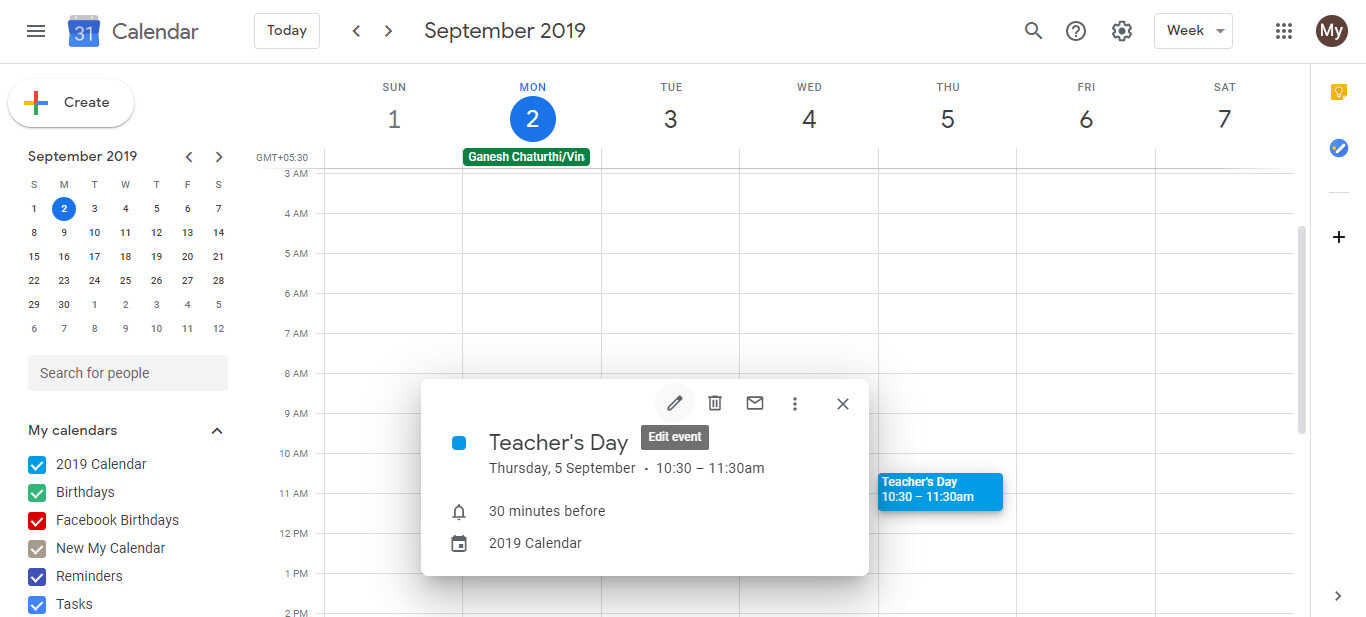
- Under the ‘Description’ section, write your details. The texts can be as long as you want.
Ok. I am abandoning this journal and continuing on Google calendar.
I will update the blog with a daily copy of my Google calendar goaltender journal.
======== ends here========
How's the latest YouTube video doing?
See above.
Let's do these topics...
Based on Google Trends... Filmic Pro, Samsung, Well, Crane M3, GoPro, Microphone, Android, Smooth Q3, DJI OM4
Based on Google search suggestions... VS - Smooth 5, om5, om4
Let's expand on these interests.
👉 Make videos on Zhiyun Smooth 4 vs Smooth 5, om5, om4 and Filmic Pro, Samsung, Well, Crane M3, GoPro, Microphone, Android, Smooth Q3, DJI OM4
All Users
- Build on the Capcut page... https://www.videolane.com/capcut/
- Talk about live streaming too in this journal
I read on plannthat.com, that trending content on social media is full of marketing potential.
1. Trends draw large audiences of highly engaged people.
2. Algorithms recognize popular trends and prioritize on-trend content.
3. By getting involved, you can boost your reach and begin to grow your account.
So I jumped on a recent trending tiktok video with 269 million views by recreating and putting my spin on it... https://vt.tiktok.com/ZSd1DWYPh/
Comments
Post a Comment