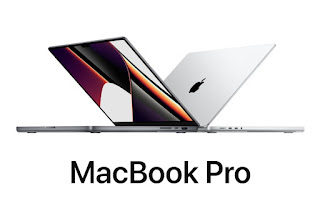Where are the Movies and Pictures folders on the mac? The folders are missing and not showing in Finder. In September 2021, I bought a new Apple Macbook Air M1 and installed Final Cut Pro X (FCPX) video editing software. After creating a new FCPX project, I couldn't find the Movies folder where all the media files are stores. So I Googled and found out that it was hidden and I have to unhide it. Here's how... 1. Open a Finder window. 2. Go to Finder Preferences. 3. Select the Sidebar tab. In the Sidebar tab, I noticed the Movies and some other folders were unchecked. I checked them all. Now I have every folder in my Finder. Why did Apple choose to hide them in the first place? Please leave a comment to let me know. ~ Adrian Lee