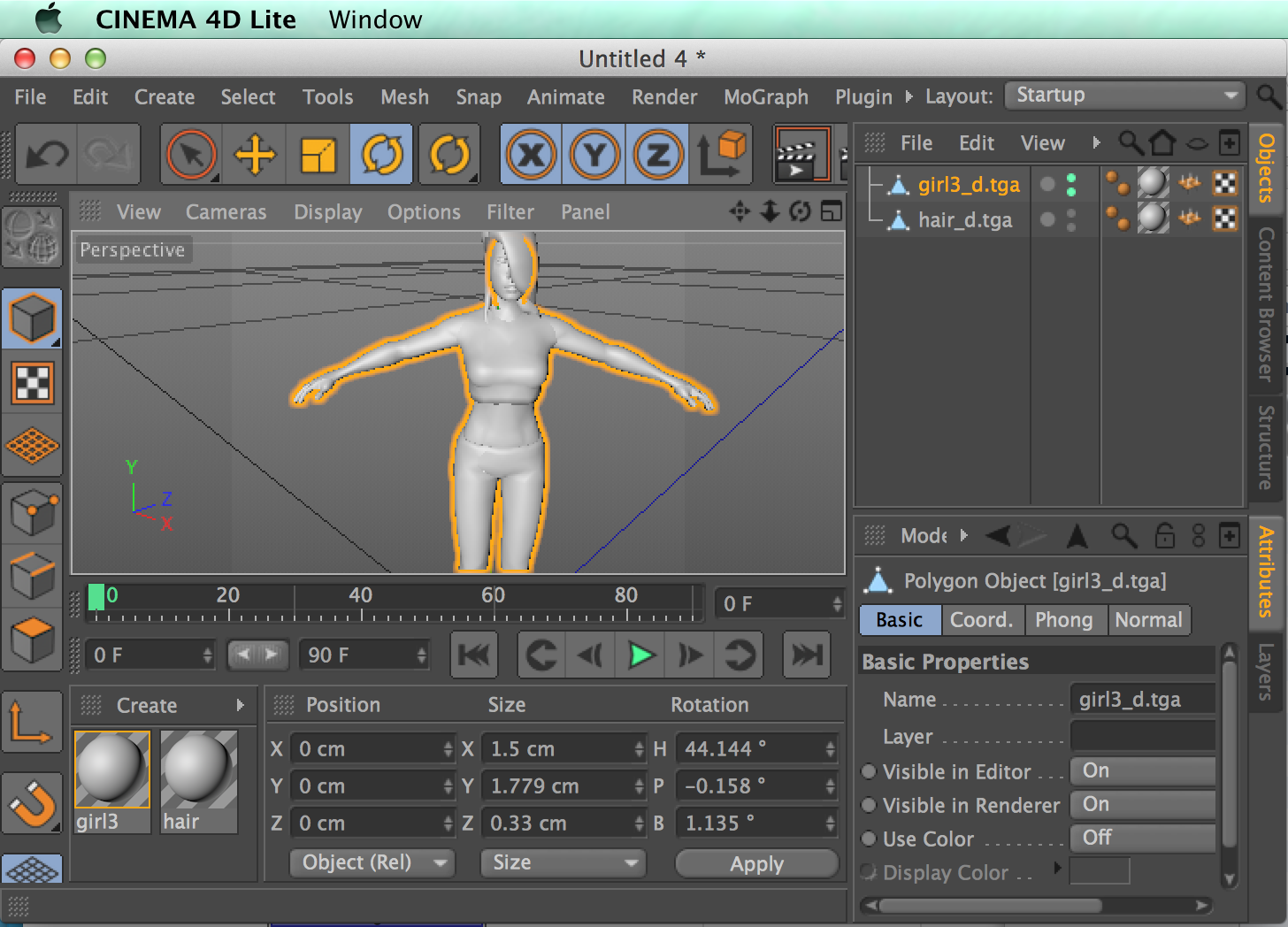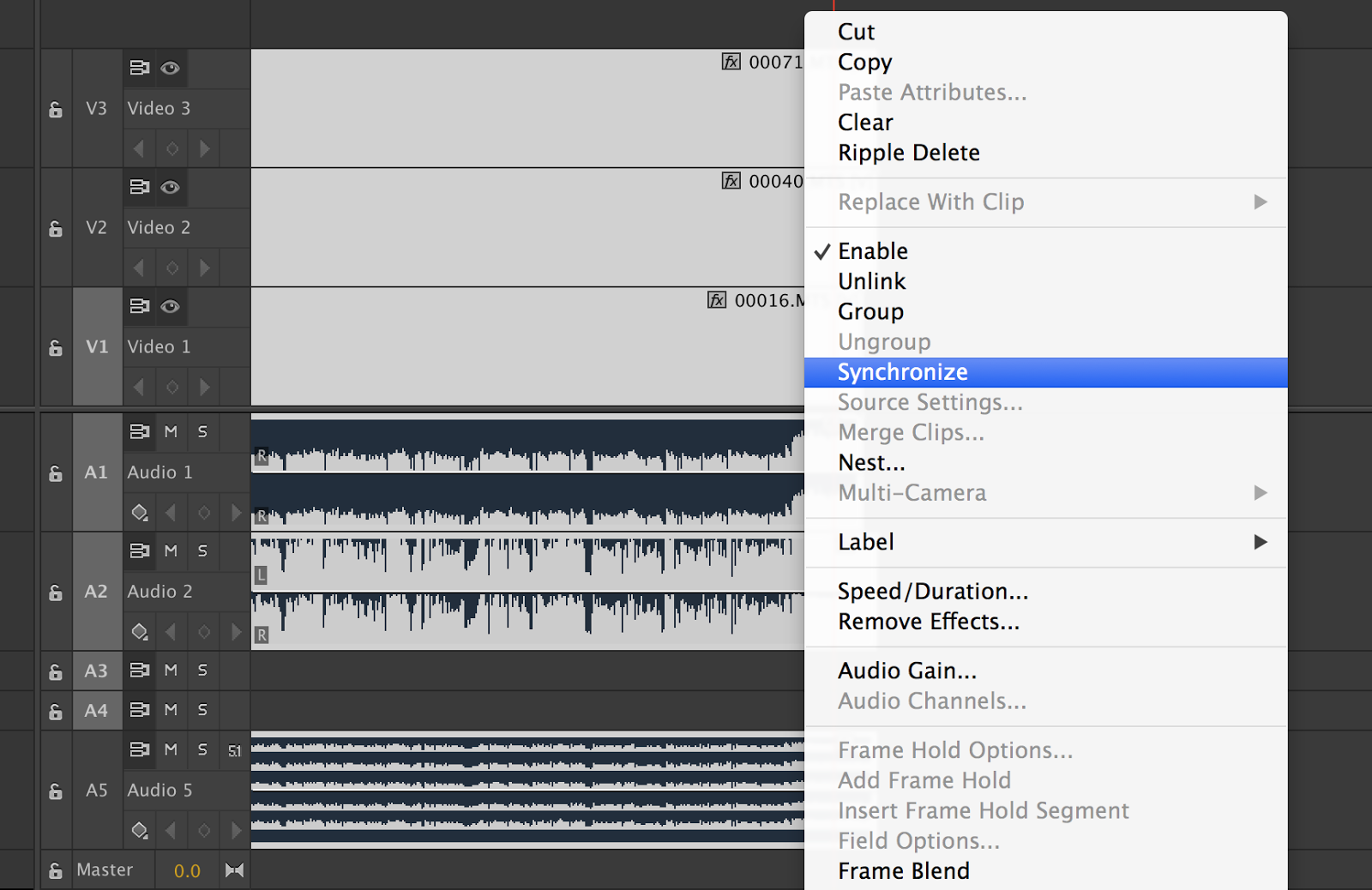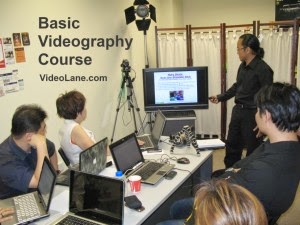How to Remove Background from an Image in Adobe Photoshop CC

Press "W" key, the quick select tool. Press "]" key to make the brush bigger. Drag the brush over the subject you want to keep. Press "[" key to make the brush smaller. Drag the brush over the smaller details you want to keep. Magnify (hold “cmd/ctrl” key and press “+” key) the image for more accurate selection. Zoom back to original size by holding “cmd/ctrl” key and pressing “+” key. If you selected something you don’t want, hold the opt/alt and drag over it. Click “Refine Edge” button at the top. Inside the View Mode box, select a temporary background to work with. Inside the Edge Detection box, tick Smart Radius. Inside the Adjust Edge box, tweak Contrast, Feather, Shift Edge and Smooth. Drag the Refine Edge brush over the edges for detailed fine tuning. Click Ok. Save As a PNG format image.