How to activate mining on the CryptoTab browser and start earning free bitcoins?
I started using the CryptoTab without knowing the browser was not mining... https://adriansjournal.blogspot.com/2021/11/cryptotab-review-browser-not-mining.html
So here's how I activate mining on the CryptoTab browser.
Open CryptoTab...
What Is H/s In Crypto Mining?
H/s is Hash per second, also known as the Hashrate, the speed of mining.
"Hashrate is a measure of the computational power per second used when mining. More simply, it is the speed of mining. It is measured in units of hash/second, meaning how many calculations per second can be performed." - https://bitflyer.com/en-eu/s/glossary/hashrate
What is a hash?
"A hash is a function that meets the encrypted demands needed to solve for a blockchain computation." - https://www.investopedia.com/terms/h/hash.asp#:~:text=A%20hash%20is%20a%20function,produce%20the%20same%20hashed%20value.
~ Adrian Lee
PS:
- See my post on How I Setup my MacBook Air M1 to Earn Bitcoin... https://adriansjournal.blogspot.com/2021/11/how-to-earn-free-bitcoin-on-mac.html- I will report in the next post how much BTC I have earned. Stay tuned.
- Join me and start earning cryptocurrency for free here... https://cryptotabbrowser.com/30458160
- Update: I discovered I had to activate Cloud Boost every two hours. One activation of 300 H/s lasts only 2 hours... And there is no notification that it has ended.
- I found out the CryptoTab minimum bitcoin withdrawal amount... https://adriansjournal.blogspot.com/2021/11/cryptotab-review-what-is-minimum.html
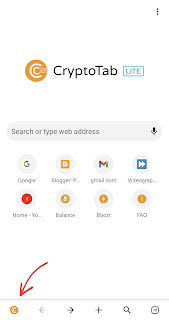






Comments
Post a Comment