A pink message appeared in my Adsense publisher account that looks very severe.
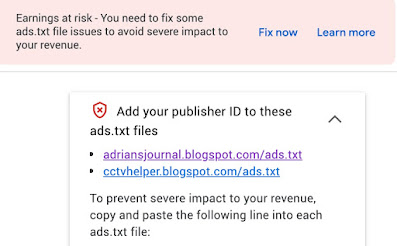
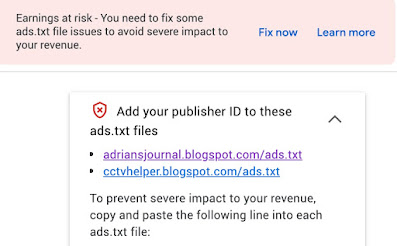
It says "Earnings at risk - You need to fix some ads.txt file issues to avoid severe impact to your revenue... Add your publisher ID to these ads.txt files"
How to Add Adsense Publisher ID to ads.txt files in Blogspot Blog?
Adrian's Journal
How to Add Adsense Publisher ID to ads.txt files in Blogspot Blog?
- Sign in to Blogger.
- In the top left, click the Down arrow.
- Click the blog you want to set up an ads.txt file on.
- On the left, click Settings.
- Under "Monetization," find "Custom ads.txt"
- Click on "Custom ads.txt".
- Copy and paste the line given by Adsense into the text box.
- Click Save.
Adrian's Journal
Comments
Post a Comment