Today, I received a notification from Dropbox.
"Your Dropbox is full. Upgrade now for up to 3 TB (3,000 GB) of space and sharing features."
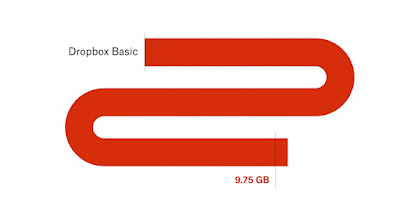
"Your Dropbox is full. Upgrade now for up to 3 TB (3,000 GB) of space and sharing features."
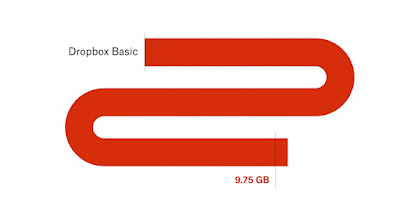
I have used up 9.75 GB of My dropbox storage.
Should I upgrade?
I'm not ready yet. So this is what I did...
1. Log in to my dropbox account.
2. Go to the Files tab.
3. Select the Apps folder.
4. Selected all the old backup files.
5. Press the delete key on the keyboard.
My used space went all the way down from 9.75 GB to 667MB.
Get your own Dropbox for free today here... https://db.tt/JmHYKBJL
Adrian Lee
https://db.tt/JmHYKBJL
https://db.tt/JmHYKBJL
Comments
Post a Comment