I am about to document how I create a Facebook Gaming Page.
Just a while ago, I created a new Twitch account with the same email... https://adriansjournal.blogspot.com/2021/12/how-to-make-new-twitch-account-with.html
I want to multi-stream on Facebook and YouTube as well using Yolobox.
I already have a Facebook Gaming Page, but I am going to create a new Page that I can share with my young gamer teacher.
Here goes...
1. Sign in to Facebook.
2. Go to Facebook Gaming... https://www.facebook.com/fbgaminghome/creators/getstarted
3. Click on Create a Page.
4. Enter a Page Name.
5. Choose the Gaming Video Creator category.
6. Click on the Create Page button.
7. Ignore the Whatsapp connection feature.
8. On the new page, click on Create @username.
9. Type in a username and click on Create Username.
10. Click on Done.
The new Facebook Gaming Page is created... https://www.facebook.com/gamernoobrising/
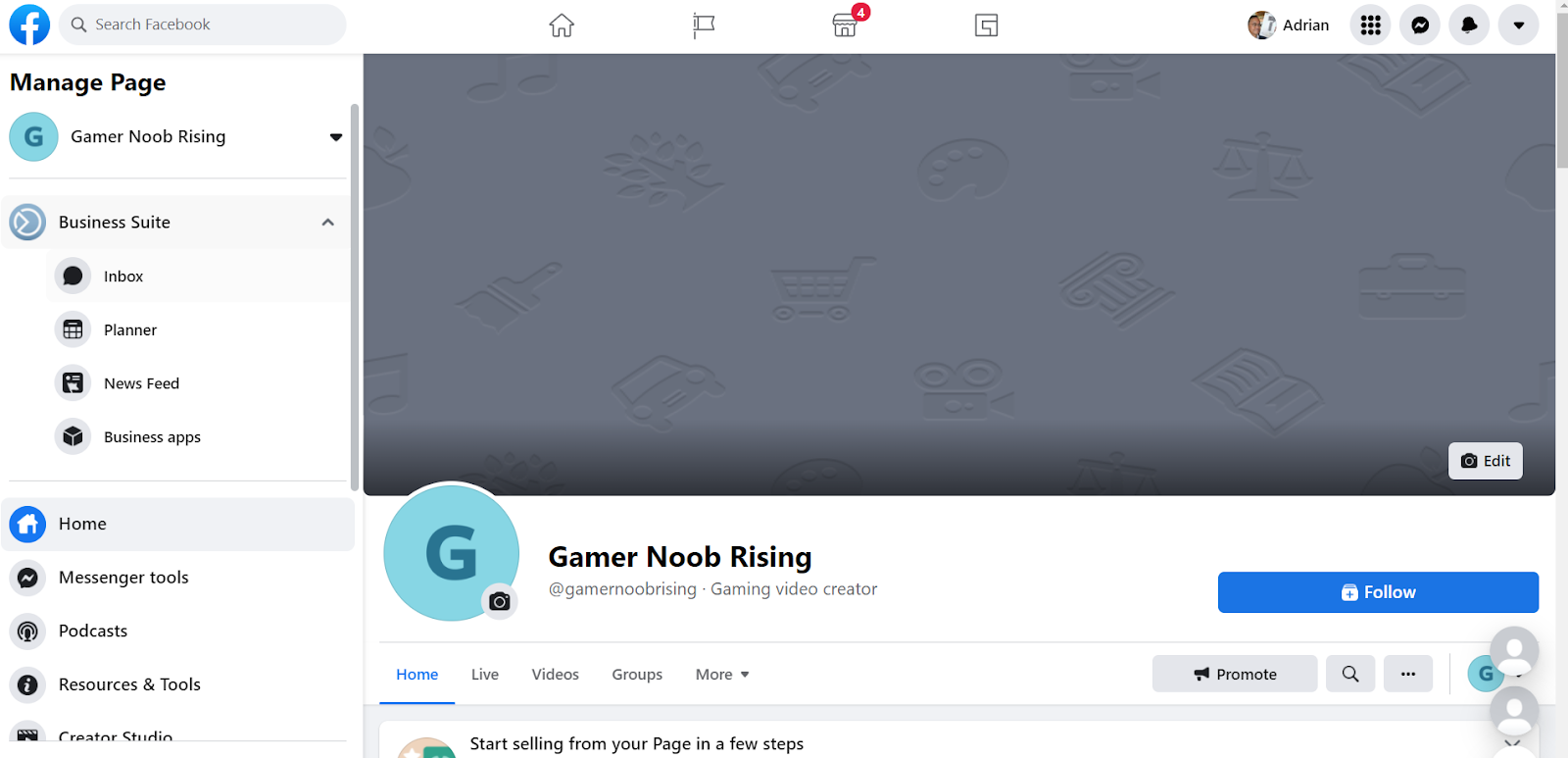
Comments
Post a Comment