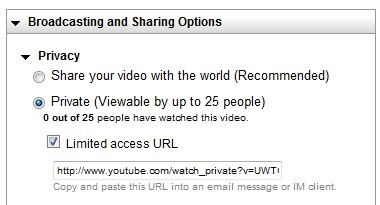
Want to share a private video on Youtube?
Want to share that private video with someone who is not your Youtube friend?
Here’s how to share a Youtube video with anyone PRIVATELY.
- Log in to your Youtube account
- Select the video you want to share privately.
- Select the Edit option.
- Go to “Broadcasting and Sharing Options” > “Privacy”.
- Select “Private (Viewable by up to 25 people)”
- Select “Limited access URL”.
- Copy and paste the private URL into your email message.
A Limited Access URL lets you share your Youtube video by creating a special link that only 25 people can view. You can email the link to friends and family, and clicking it will take them directly to the Youtube video.
Adrian Lee
http://VideoLane.com
Video On The Move…
Comments
Post a Comment