If the Lenovo Yoga 520 did not slow down, I wouldn't have got the MacBook Air.
Today, I decided to revive the Lenovo Yoga 520 instead of throwing it away.
How slow is slow? About 10 minutes to start up and another 5 minutes to load a program. While starting, I would see a black screen.
I tried using Ccleaner to remove junk files, uninstalled some software, removed unnecessary startup applications, restart, defragged, restart again... But nothing worked.
So I did this.
- Opened Lenovo Vantage to do a Hardware Scan.
- The scan tells me the 1TB HDD drive is not so good.
What are bad sectors?
A logical — or soft — bad sector is a cluster of storage on the hard drive that appears to not be working properly. ... These may be marked as bad sectors, but can be repaired by overwriting the drive with zeros — or, in the old days, performing a low-level format. Windows' Disk Check tool can also repair such bad sectors. https://www.howtogeek.com/173463/bad-sectors-explained-why-hard-drives-get-bad-sectors-and-what-you-can-do-about-it/
What does the recover bad sectors tool do?
The recover bad sector tool is a practical tool that enables users to scan for bad sectors on HDD or SSD devices and repair them if possible. https://www.minitool.com/partition-disk/lenovo-diagnostics.html
What causes bad sectors on a hard drive?
There are various problems that can cause HDD bad sectors: Improper shutdown of Windows; ... Other poor quality or aging hardware, including a bad processor fan, dodgy data cables, an overheated hard drive; Malware.
Can SSD have bad sectors?
Yes, even if many users think the opposite, SSDs can also have bad sectors. Even if SSDs (generally flash storage) does not contain mechanical parts, the sectors (memory cells in this case) can also fail - and with time and usage (and wearout), they usually FAIL. https://www.hdsentinel.com/ssd_case_bad_sectors.php
- If bad sector recovery doesn't work, what should I do? Change the HDD to SSD?
- Here's the result after over 3 hours...
Next... Re-install Windows 10 or change the HDD to SSD.
~ Adian Lee
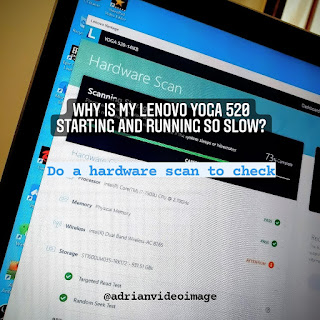






Comments
Post a Comment