Where did it go!!??
13 August 2018. Discovered footage missing.
Shot on 11 August 2018, the files are missing in the SD card.
Footage from 9 to 10 Aug is still there.
On 11 Aug, I actually used some of the footage to edit.
Now I want to edit the rest, but they are gone!
Did I delete them accidentally?
Digging the web for help, I found this...
http://av.jpn.support.panasonic.com/support/global/cs/sd/tool/recovery.html
Let's try.
Panasonic SD Card File Recovery Software
It says.
Unrestorable footage (typical example):
- Any footage (*1) deleted using "CARD FORMAT" with AVCCAM equipment.
*1: Except for footage recorded in DV mode with AG-HMC80 series , and in SDXC memory card formatted with AG-AF100 series AVCCAM camera recorder.
There are cases in which footage cannot be restored even with this software.
For proper use, please carefully read the operating instructions of the software prior to use. The Operating instructions are included with the software.
The restored card has to be repaired with "AVCCAM restorer" (provided separately) once to be available as an AVCHD compatible card. Please refer to page-8 on the operating instructions for the details and procedure.
If you use this software on the computer which is connected to the AG-AF100 series by USB cable, please update
AG-AF100 series: Ver 1.14 or higher
SD Card File Recovery : Ver 1.1 or higher
An Error Occurred
So, I guess this recovery software is only for AVCCAM format.
My recording is in MP4.
Recuva
Found this...
System Requirements: Windows 10, 8.1, 7, Vista and XP. Including both 32-bit and 64-bit versions, but not RT tablet editions.
So I have to use my Windows laptop.
Done it. Didn't work.
Looks like MP4 isn't in the list recovery options.
Recover MP4
Here's one...
https://www.stellarinfo.com/photo-recovery-software.php
Last ditch. Forget free. Just check if the files are still there and recoverable.





EaseUS Data Recovery Wizard Free 12.0 for Windows
The free version recovers up to 500MB.
Need to pay US$69 for the professional version for full recovery.
(More expensive on Mac at $89)
Card Rescue for Mac
https://www.cardrescue.com/ondownload.aspLast ditch. Forget free. Just check if the files are still there and recoverable.





Found it!
This one works...
https://www.easeus.com/datarecoverywizard/free-data-recovery-software.htmEaseUS Data Recovery Wizard Free 12.0 for Windows
The free version recovers up to 500MB.
Need to pay US$69 for the professional version for full recovery.
(More expensive on Mac at $89)
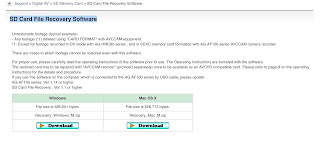



Comments
Post a Comment