Here is how I activated the battery percentage number in the notification bar on top.
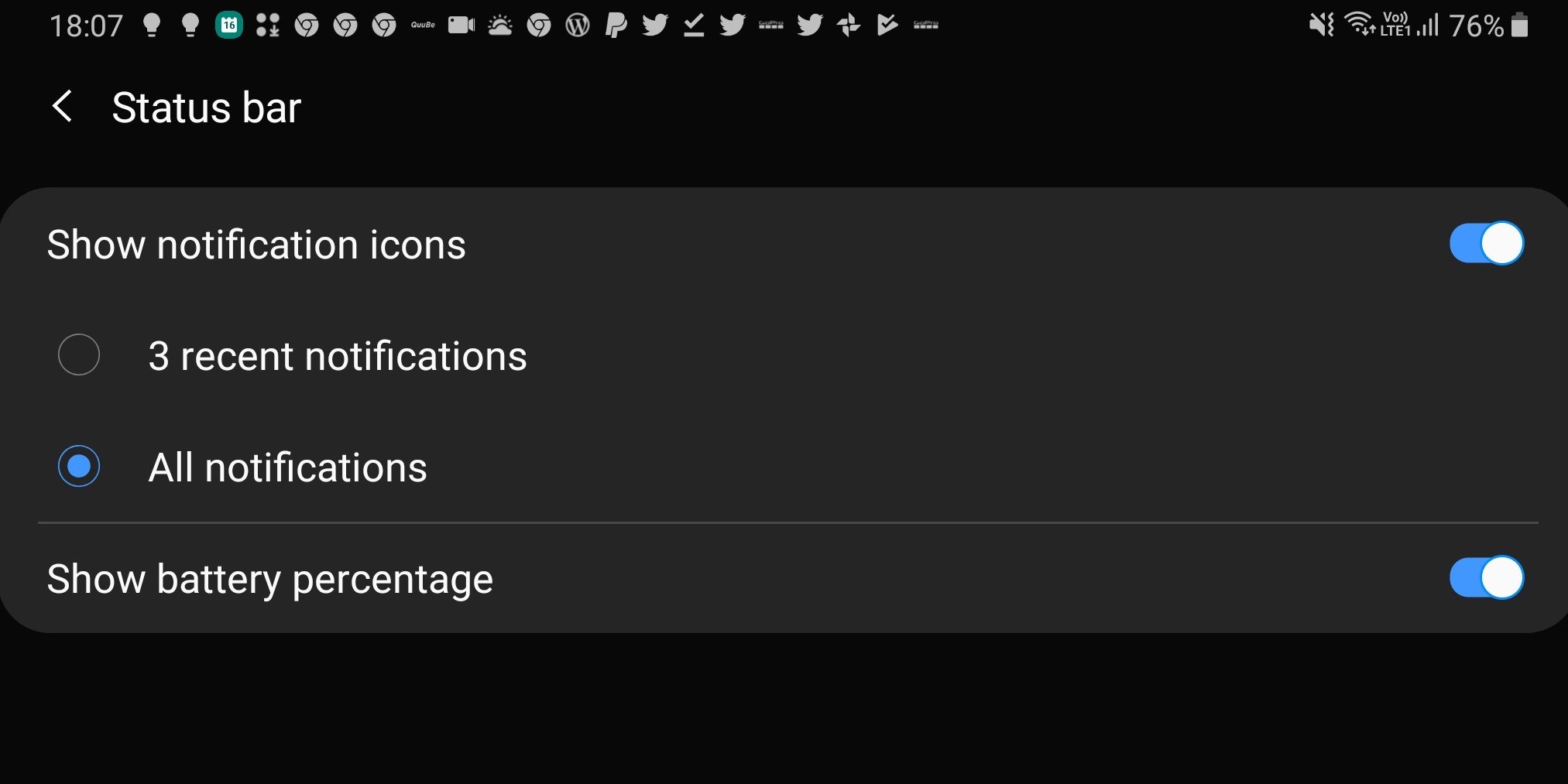
- Swipe the screen down from the top.
- Tap on the gear icon to go into settings.
- Select notifications option.
- Select status bar option.
- Turn on show battery percentage.
That’s it! Feel free to leave a comment or question. Remember to click the thumbs up. And if you haven’t done so, subscribe.
Explore my other posts about the Samsung Galaxy S10…


 https://adrianvideoimage.com/?s=Samsung+Galaxy+S10
https://adrianvideoimage.com/?s=Samsung+Galaxy+S10
Adrian Lee
http://AdrianVideoImage.com
★ INSTAGRAM →https://www.instagram.com/adrianvideoimage
★ YOUTUBE → https://youtube.com/AdrianVideoImage
★ FACEBOOK → https://facebook.com/AdrianVideoImage
Comments
Post a Comment