After editing several projects in Adobe Premiere Pro CC, the available memory space on your computer will seem to reduce very quickly. One way to solve this is to remove temporary files created by Premiere Pro.
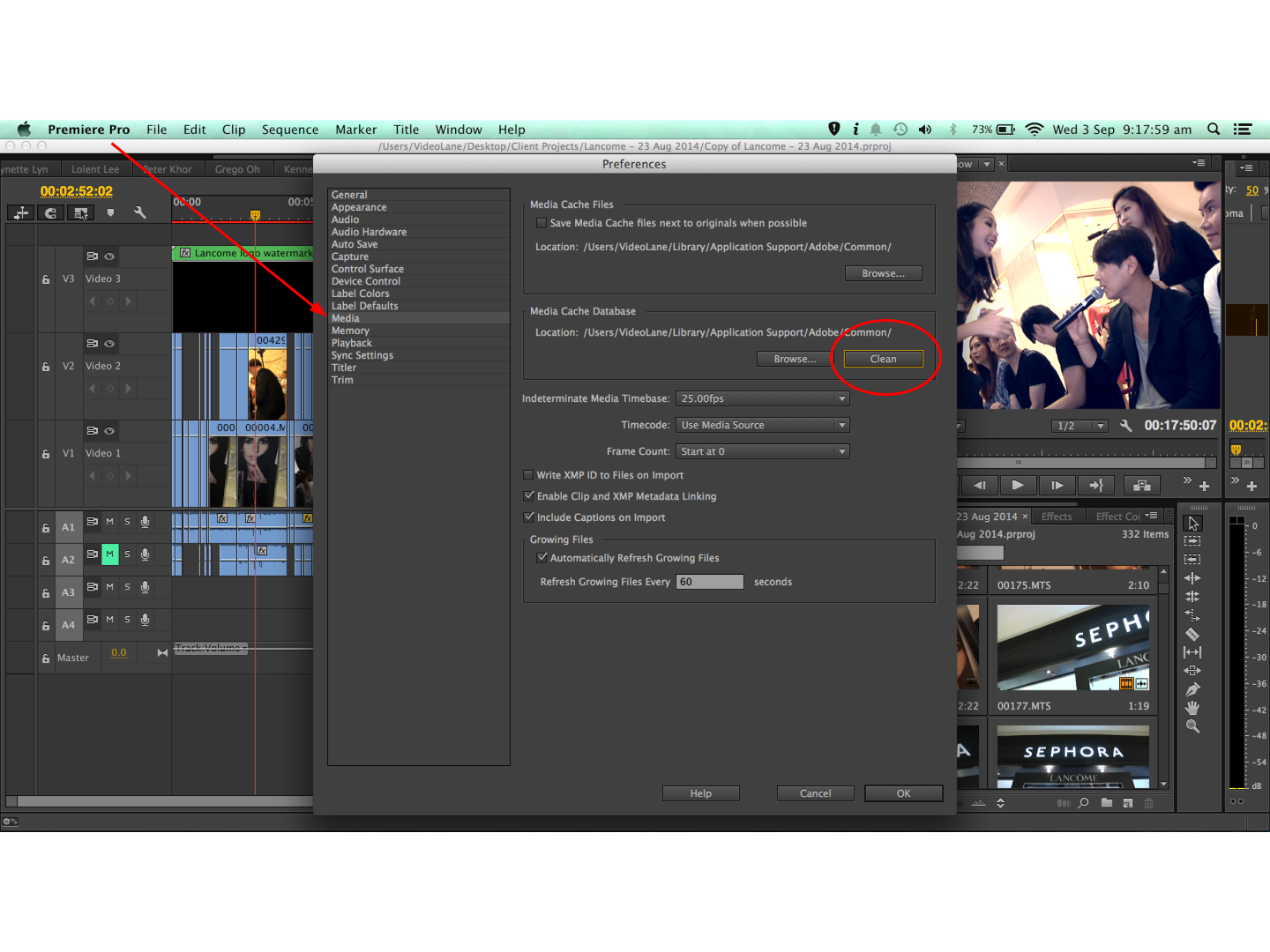
Adrian Lee
VideoLane.com
- Go to Preferences.
- Select Media.
- Click on Clean under Media Cache Database.
Adrian Lee
VideoLane.com
Comments
Post a Comment