How to Take A Screenshot on Windows 8.1 Tablet
- Press and hold the physical Windows button in front.
- Press the Volume Down key on side. The screen will blink on the snap.
- Go to the Pictures folder and finder your screenshot inside the Screenshot subfolder.
Adriansjournal.BlogSpot.sg


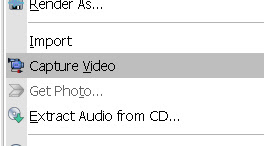
Comments
Post a Comment