How early can you check in for Royal Caribbean Cruise? How do I check-in for my Royal Caribbean Cruise?
THE CRUISE
On 18th April 2021, we booked a 3-night Ocean Getaway Cruise onboard the Royal Caribbean Quantum of the Seas.
The deal was about $300 off the usual price. The boat will have about half its usual capacity.
So will it be half the fun or double the fun?
Let's find out... See part 2 of this blog.
Update 14 July 2021 - We received an email "Due to the Singapore Government restrictions, our live performance theatre capacity remains at 50 guests per show... As a result of the significant reduction in approved capacity, we are only able to offer show tickets to guests booked as part of our Royal Suite Class program in Junior Suites and above... you will not able to attend the live performances in the Royal Theatre and Two70 Lounge... Should you wish to cancel or transfer your upcoming reservation, please call us... We can assist you with transferring your reservation to a new date or if you prefer to cancel, we will provide you with a 100% refund of your cruise fare paid within 45 days..."
We are not in the Royal Suite Class program, but we are going ahead as planned. 😄
The sail date is 19 July 2021.
15 days to go!
CHECK-IN ONLINE
We are required Check-in up to 3 days before departure.
Let's do it today.
How?
THE APP
We have to download an app.
Royal Caribbean International... https://play.google.com/store/apps/details?id=com.rccl.royalcaribbean
Installed the app on my Samsung Galaxy S10 and created an account with the same email I used for booking the cruise.
The app then searched for my cruise reservations and found my booking.
In the app, I see a top view of a ship that turns 90 degrees as I scroll to the Daily Planner and Calendar.
There is a list of activities, but most activities are reflected as not available. Why? Could it be the covid restriction or maybe we have not checked in yet?
So from within the app, I checked myself in.
Checking in was quick and requires my passport details as well as a photo of my face taken using the app.
We can also choose what time to board the boat. We scheduled ourselves to arrive early at 3.30 pm because we must go through a wellness check before boarding.
SWAB TEST
They call it the rtPCR test.
What does rt-PCR stand for?
Reverse transcription-polymerase chain reaction
PCR swab tests directly detect the presence of the COVID-19 antigen in an individual... https://www.rafflesmedicalgroup.com/covid-19/covid-19-tests/
The test arrangement is not done by Royal Caribbean. We have to do it ourselves.
Registration is done at Eurofins website and the test will be conducted by Raffles Medical Group.
The test will be at Raffle City Shopping Center Kopitiam on 17 July 2021, 11.30 am Saturday.
https://trustoneapp.com/webadmin/login.html
Remember to print the cert as part of my travel document.
A quick check on the price of pre-departure covid swab test in Singapore tells me it is about S$160... https://minmed.sg/pre-departure-covid-19-pcr-swab-test/
Is this cost covered in our cruise fare?
Until then, what is next?
BOARDING DOCUMENTS
We must bring along the covid test negative results to the cruise together with our travel documents.
We must carry a Tracelet and the Sea Pass all the time onboard. Those will be issued to us aboard.
Will there be free internet access?
INTERNET
Should I pay for an internet package or take a break from the grid?
What other things should I pay for?
PAYABLE EXTRAS
Beverage, Foods, Photo, Refreshment, Internet, Gifts, and Specialty restaurants.
No need for any of the above I guess.
Research coming up next...
- What is free on Quantum Of The Seas?
- What restaurants are free on the quantum of the seas?
~ Adrian Lee
Royal Caribbean Cruise To Nowhere Singapore Review Blog
Itenary | Route | Promotion 2021
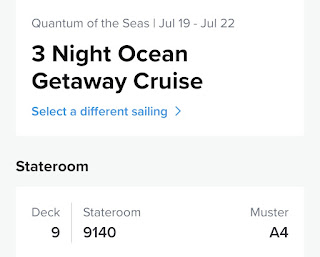


Comments
Post a Comment