The lunchtime opening hours are from 12pm to 2.30pm. We arrived at 1pm… Didn’t miss much.
Triple Three restaurant is situated at the Mandarin Orchard.
Yes, that’s the prominent hotel opposite The Heeren on Orchard Road.
The egg dish is the first thing I picked from the buffet spread. Tastes better with the crust scraped away.
Salmon sashimi is my must have in any buffet opportunity. It’s sliced fresh on the spot.
New to me is the smoked mackerel and the smoked tuna. I should have added wasabi instead of yellow mustard.
Against my wife’s request, I took a cut of lamb with mint sauce. Look at the delicious fatty edge.
A typical fried Chinese dish with fragrant “wok hei”, the large prawns were what attracted me. Served as a set together with “hoi sum” and capsicum.
I try very hard to arrange my picks nicely to make the picture Instagram-worthy. There is plenty of room for improvement.
Second round, freshly sliced octopus sashimi with wasabi (and some black pickles)…
…Plus cooked-on-spot bean sprouts, salmon and beef stripes.
Fruits and desert make the last dish most satisfying, especially the “liquid balls”.
Triple Three is located on level five of the Mandarin Orchard.
Very easy to find because it’s right in front of the hotel reception.
It’s rare to see a restaurant entrance sharing the same space as the hotel reception lobby.
So, the best part of the buffet is the desert made of “liquid balls”. I didn’t take note of the proper name, but when you bite a ball, a burst of sweet fruity juice explodes in your mouth.
They look like salmon roe but they are sweet.
Finally, there’s a complimentary chocolate cake for the birthday girl.
Three waitresses actually sang the birthday song while serving the cake. How sweet is that!
Wifey loved the Japanese fare.
She even messed up her hands just to break open and scrape the sweet crab meat.
We enjoyed the experience and the good view of Orchard Road from the window seat.
The price? After using the DBS 1-FOR-1 promo, it’s S$91 for two of us.
Happy Birthday, Wifey! 
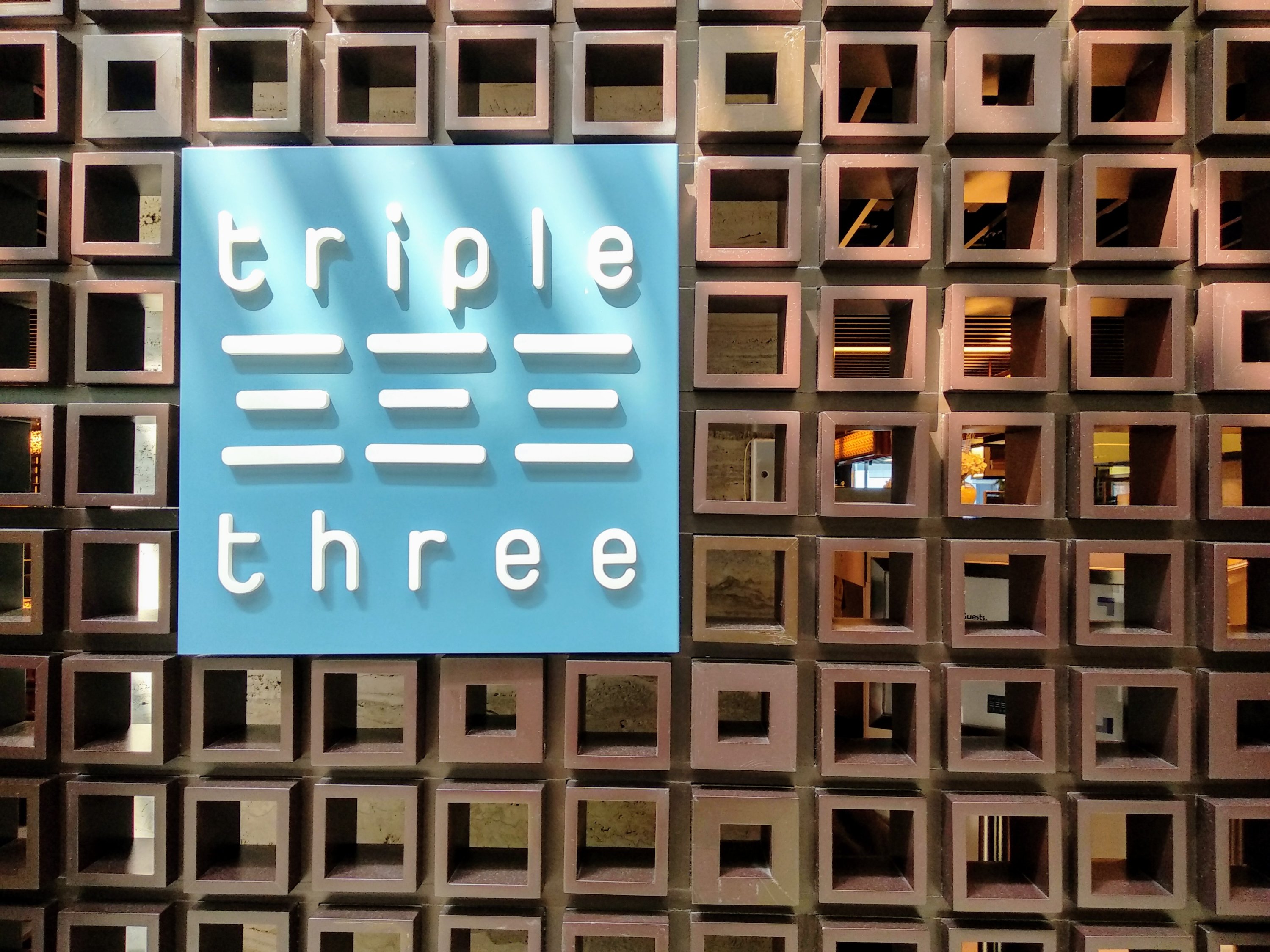





















Comments
Post a Comment