Camtasia MP4 Error and Medialooks Watermark Removal
Something really annoying happened to my Camtasia today. Wasted four hours of productivity just to figure out the solution.
What happened?
A “medialooks” logo appeared out of nowhere and stuck itself on the top left hand corner of all my renders.
I used the same setting I have always been using for the past few months without problem.
How did the “medialooks” logo get there? What did I do wrong? Was it some overlooked settings?
After going through all my Camtasia settings, I cannot find anything that will even turn on the logo.
Googling for the answer, I learnt that the uninvited “medialooks” logo will appear in videos when there is some kind of QuickTime trial software installed.
Nonsense! I did not install any kind of QuickTime trial programs… wait… I did the regular update of iTunes and QuickTime player 3 days ago.
Then some forum expert suggests uninstalling QuickTime and installing free K-lite codec. So I followed exactly.
Great! The time-sucking problematic logo is gone. BUT now, there is a new issue!
Introducing the second problem…
Camtasia cannot detect MP4 video. There is audio but no visual.
What I am doing is use Camtasia to convert an MP4 video rendered from Sony Vegas to another format.
After tweaking K-lite and messing around with the confusing settings, Camtasia still cannot read an MP4 video properly.
What next?
Uninstalled K-lite codec… re-installed QuickTime…
NOW… Camtasia completely cannot accept MP4 files… and always showing codec error message.
Then it hit me… A little voice spoke…telling me what to do.
“Uninstall and re-install Camtasia!”
YES! it worked.
No need K-lite codec at all. Just install QuickTime first then install Camtasia.
ACTION STEPS
5 Steps to Solving Camtasia MP4 Codec Error and Removing Medialooks Logo Watermark
- Uninstall QuickTime.
- Uninstall Camtasia.
- Restart PC.
- Install QuickTime.
- Install Camstasia.
If you find this article is helpful, please link to this page.
Adrian Lee
http://AdrianVideoImage.com
You may view the latest post at
http://adrianvideoimage.com/2011/06/camtasia-mp4-error-and-medialooks-watermark-removal/


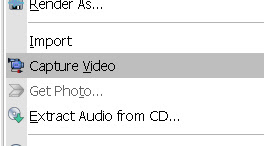
Comments
Post a Comment