Voted Best Again at Yahoo Answers
How to Resize Video for Rendering - Sony Vegas Pro 8 Tutorial
Yay! Voted best answer again at Yahoo Answers.
A question was asked on how to resize a WMV V9 format video for rendering using Sony Vegas Pro 8.Here is my quick answer…
Resizing video for rendering to WMV V9 format.
1. Select “Render As”
2. Select “Save as type:” > “Windows Media Video V9 (*.wmv)”
3. Click button “Custom…”
4. Click tab “Video”
5. Select “Image size:” > “(Custom)”
6. Change Width and Height to desired size.
7. Click “OK”
Enjoy!
Adrian Lee
Blog - http://Adrian.VideoLane.net
Product - http://InstantViralVideo.com
Service - http://VideoLane.com


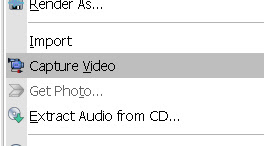
Comments
Post a Comment