Online PowerPoint to Video Conversion
Convert Powerpoint to Flash Video Online
There is an online alternative to Camtasia! Also, it is free!
If you are looking for ways to convert PowerPoint to video, try authorSTREAM. It does the conversion online without having to download any software. You don’t have to pay for it too.
After converting your PowerPoint to video at authorSTREAM, you can share your PowerPoint slideshows by embedding it in your blog, websites, post to YouTube and even put it on iPod. You can convert your Powerpoint presentation complete with animations, timings and audio.
Great for marketing presentations, training content and short video reports.
Just sign up with your email, upload your PPT file and wait a few minutes for the conversion process
Once converted, the video can be shared like a Youtube video. Maybe one day we will see a powerpoint slideshow become a viral video.
Here is a sample embedded from the site.
To Your Success!
Adrian Lee
http://VideoLane.com
http://Adrian.VideoLane.net
http://InstantViralVideo.com
PS:
I feel Camtasia is still a better solution to convert PowerPoint to Video because you can record the movement of your mouse cursor as you make your presentation.
PPS:
If you want to convert your Powerpoint into DVD, here is a useful software, Wondershare PPT2DVD.
PPPS:
For busy people like yourself, outsource your Powerpoint to DVD Video task, there are professional videographers like VideoLane who can do this job very well.


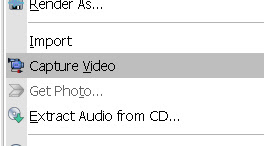
Thanks Adrian. It worked for me. Muchas Gracias
ReplyDeleteJeipea
These guys do a really good job of converting records to CDs or mp3s: http://modernseniortech.com/music/tapecdconversion.html
ReplyDeleteHello,
ReplyDeleteI really happy to read this post. It is best information for me......
Epub