Choosing the Right Computer Microphone for Video Voice-over...
 I just found the perfect microphone that plugs into the computer directly for video voice-over recording with professional quality.
I just found the perfect microphone that plugs into the computer directly for video voice-over recording with professional quality.It does not need a microphone stand nor does it need an audio mixer. You do not even require a sound-proof recording studio.
In the past, I used to record voice into my camcorder using a tie-clip microphone. Though the quality is great, I still have to transfer the audio from the tape to the PC for editing.
 I know I can record voice directly into the computer using a PC microphone, but the quality through the analog audio input is bad if I do not use a mixer.
I know I can record voice directly into the computer using a PC microphone, but the quality through the analog audio input is bad if I do not use a mixer.Then a friend pointed out to me that using a microphone through a USB audio adaptor actually improves audio recording quality. This is because it is digital, which means there is no analog noise.
So I headed out to Challenger computer store to get myself one microphone with a USB audio adaptor. I searched for the highest specifications.
At first, I found the Sennheiser headset (Sennheiser is the best when it
 comes to professional microphones), but to my disappointment, they are huge (princess leia head buns) and did not come with the USB audio adaptor.
comes to professional microphones), but to my disappointment, they are huge (princess leia head buns) and did not come with the USB audio adaptor.So I settled for the next best available brand in the store, Altec Lansing. The other brands are so much cheaper I believe they are only good for chatting or skyping.
Altec Lansing too had a "Princess Leia" type model. But then they also have many other models, like "over-the-head", "behind-the-neck", "single-ear-piece", etc.
I paid careful attention to the specifications for each model. The price vary proportionally with the specs.
 I finally chose the one with the highest specification among the lot, the Altec Lansing AHS302usb Stereo headset with Microphone.
I finally chose the one with the highest specification among the lot, the Altec Lansing AHS302usb Stereo headset with Microphone.The headset came tightly sealed in a blue packaging. Strangely, the latest 3 items I bought this month (this headset, an editing software and a DVD burner drive) came in blue packaging.
The performance specifications printed at the back goes like this:
- Connection: Two 3.5 mm plugs + USB
- Cable length: 10' (3m)
- Headphone frequency response: 20 Hz - 20 kHz
- Microphone frequency response: 100 Hz - 16 kHz
- Microphone sensitivity: -38 dB (0 dB = 1V/Pascal)
The microphone frequency response and sensitivity were very close to the Sennheiser model, which made me decide this was the better set.
So back at the studio, I tested the other features that enticed me. Behind-the-Neck. I chose the "behind-the-neck" instead of the "over-the-head" design, because I was looking for something portable and easy to pack away. Also it does not mess up your hair. It feels comfortable with the "leatherette" ear-pads. The microphone is adjustable, up and down, though not too flexible. I have to adjust it slightly away from my mouth so that it will not pick up my breathing sound.
Behind-the-Neck. I chose the "behind-the-neck" instead of the "over-the-head" design, because I was looking for something portable and easy to pack away. Also it does not mess up your hair. It feels comfortable with the "leatherette" ear-pads. The microphone is adjustable, up and down, though not too flexible. I have to adjust it slightly away from my mouth so that it will not pick up my breathing sound. Dual USB + Analog Connectivity. The main feature I was looking for was the USB connectivity. The actual headset comes with gold-plated analog connectors. You have to plug in to their USB audio adaptor for USB connection. I tested both the USB and the analog connection and did a recording with Sony Vegas. The computer recognises
Dual USB + Analog Connectivity. The main feature I was looking for was the USB connectivity. The actual headset comes with gold-plated analog connectors. You have to plug in to their USB audio adaptor for USB connection. I tested both the USB and the analog connection and did a recording with Sony Vegas. The computer recognises  the USB audio adaptor immediately it was plugged in. No extra software or driver required. The analog recording came with the usual hissing sound in the background. The USB recording was crisp and clear. Verified! USB audio recording is better than analog audio recording.
the USB audio adaptor immediately it was plugged in. No extra software or driver required. The analog recording came with the usual hissing sound in the background. The USB recording was crisp and clear. Verified! USB audio recording is better than analog audio recording. AGC or Auto Gain Control. This feature was not advertised on the packaging. It appears as an option once the USB audio adaptor is plugged in. I like AGC, though many audio professionals are against using it. I have been doing video recording for years using AGC mode and my clients love it. What AGC does is make a soft voice louder and a loud voice
AGC or Auto Gain Control. This feature was not advertised on the packaging. It appears as an option once the USB audio adaptor is plugged in. I like AGC, though many audio professionals are against using it. I have been doing video recording for years using AGC mode and my clients love it. What AGC does is make a soft voice louder and a loud voice  softer. So you get an even sound volume throughout the video. Though this is good for corporate videos and seminars, it is not recommended for drama and plays where emotion is determined by the tone of your voice.
softer. So you get an even sound volume throughout the video. Though this is good for corporate videos and seminars, it is not recommended for drama and plays where emotion is determined by the tone of your voice.
Noise-Rejection. This feature is so wonderful. Now I do not have to turn off the humming aircon just to do voice-over recording. The noise-rejection feature helps minimize background noise.
Overall, I am happy that I finally found the perfect computer microphone for my mobile video production facility. The Altec Lansing AHS302usb Stereo headset with Microphone. When I am not using it for voice recording, it is being used as a chatting device on my Yahoo messenger.
Adrian Lee
http://videolane.com/


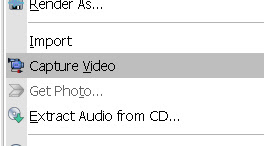
Thanks for the information about the microphone. I was wondering if you know of some free or inexpensive easy to use software to do simple voice-overs on videos that have been downloaded from the web? Doesn't have to be high quality because it is for the web. Any ideas?
ReplyDeleteFor quick and simple voice-over video projects, I switch to this easy-to-use software, Ulead VideoStudio. Though it can be downloaded free for 30 days, it is not expensive too.
ReplyDeleteThanks for the detailed information! I am a teacher; it's obvious you were taught to write a good persuasive essay! I have been buying and returning microphones for six months now. I am hesitant, but I saw this mic/headphones on eBay, so I'll buy it.
ReplyDelete